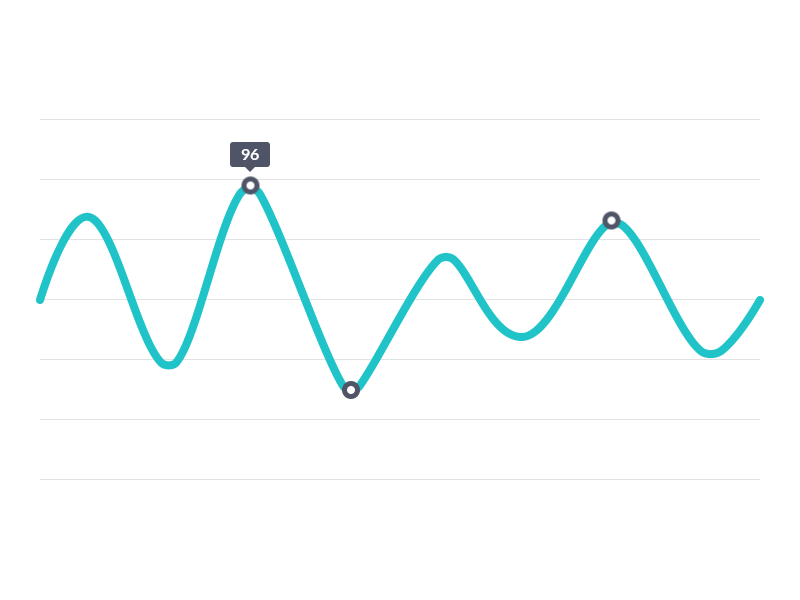If you guys follow me on Twitter or Instagram, you’d notice that I recently bought a new laptop. If you love travelling like me, you’d understand how important it is to invest in a solid mobile machine that you can rely on to bank in the market even when you’re thousands of miles away from the comfort of your home office. This article will explore the key components you need to build that trading setup to kill it in the markets whether you’re doing it from home or on the road.

You’d want a machine that can boot up quickly, be able to load and run multiple programs simultaneously, support multiple monitors, and of course, you also need really fast and reliable internet. In a perfect world, we would just load up with the best possible hardware but this post will keep in mind those of you that don’t have the infinite money cheat code turned on and want to find out what are the minimum recommended specs as well as what I think are the ideal specs for a trading optimized machine. I will also list my own personal hardware specifications for comparison as well. Keep in my mind two things: I built my setup also to game, produce music, videos and other things so some components are slightly overkill for just solely trading and my home setup was built in 2013 but it is still running strong!

You also have to be aware of the fact that attempting to cut corners by saving that $100 on a slower processor or solid state drive could result in technical issues that would, undoubtedly, result in more than $100 in trading losses. Just something to think about.
-
CPU/Processor
The CPU or Processor is the brain of your machine. It is responsible for doing all the calculations, processing instructions, and making sure your programs run quickly and efficiently. Being cheap on this would result in your computer more likely to lock up, or freeze, such as in the case of you trying to send buy or sell multiple positions very quickly or attempting to open up your browser and trying to find that news article that just spiked a stock while attempting to do technical analysis at the same time. When 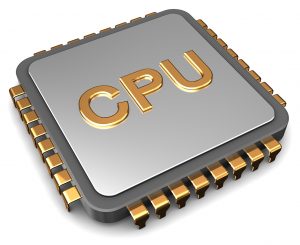 choosing a CPU, you want to look at how many clock speed (measured in GhZ), which measures how fast it can process instructions, and also the number of cores, which measures the number of instructions it can handle. For the purpose of trading, you don’t need anything too complex since you will be running fairly nonintensive applications but you still want something good enough in case you decide that you want to have 20 charts, 20 L2s, and a bunch of chatrooms, newsfeeds, stock scanners all running and taking commands from you at the same time. For that reason I’d recommend at least a Intel i5 (AMD equivalent is the Ryzen 5, when it comes out) as they are the quad-core processors (unlike i3s which are only dual core) and you can generally pick them up for less than $200. If you got the budget for it, go for an i7 (AMD equivalent is the Ryzen 7) as they are quad-core with hyperthreading capabilities which allows it to perform like a simulated octa-core processor. i7s will run you about $300. So unless you want your platform freezing during a crucial trade, don’t cheap out on this.
choosing a CPU, you want to look at how many clock speed (measured in GhZ), which measures how fast it can process instructions, and also the number of cores, which measures the number of instructions it can handle. For the purpose of trading, you don’t need anything too complex since you will be running fairly nonintensive applications but you still want something good enough in case you decide that you want to have 20 charts, 20 L2s, and a bunch of chatrooms, newsfeeds, stock scanners all running and taking commands from you at the same time. For that reason I’d recommend at least a Intel i5 (AMD equivalent is the Ryzen 5, when it comes out) as they are the quad-core processors (unlike i3s which are only dual core) and you can generally pick them up for less than $200. If you got the budget for it, go for an i7 (AMD equivalent is the Ryzen 7) as they are quad-core with hyperthreading capabilities which allows it to perform like a simulated octa-core processor. i7s will run you about $300. So unless you want your platform freezing during a crucial trade, don’t cheap out on this.
Minimum: Intel i5 or AMD Ryzen 5
Recommended: Intel i7 or AMD Ryzen 7
Madaz’s Home Setup: Intel i7-3770 3.4 GhZ
Madaz’s Mobile Setup: Intel i7-7700HQ 3.8 GhZ
-
RAM
RAM, which stands for Random Access Memory, allows you to perform your daily tasks on your machine. To keep things simple, the more RAM you have the more things you can do simultaneously. So while the CPU is responsible for ta king commands and executing them, without a sufficient amount of RAM, you can’t even have those applications open simultaneously to begin with to send those commands. RAM is fairly cheap so although you could getaway with 8 GB of RAM, I’d recommend getting 16 GB especially if you’re the guy that loads 5 platforms at the same time. 16 GB of DDR4 RAM will run you about $100 on the lower end models and closer to $200 on the higher end models. The difference between the lower end and higher models is mainly the memory clock speed, analogous to the CPU clock speed. For the purpose of trading, you probably won’t notice too much of a difference on the higher end RAM unless you like to do hardcore Photoshop and video editing work while running 5 platforms at the same time. 32 GB of RAM is overkill even for maxed out gaming at 1080p and, therefore, is totally unnecessary for trading.
king commands and executing them, without a sufficient amount of RAM, you can’t even have those applications open simultaneously to begin with to send those commands. RAM is fairly cheap so although you could getaway with 8 GB of RAM, I’d recommend getting 16 GB especially if you’re the guy that loads 5 platforms at the same time. 16 GB of DDR4 RAM will run you about $100 on the lower end models and closer to $200 on the higher end models. The difference between the lower end and higher models is mainly the memory clock speed, analogous to the CPU clock speed. For the purpose of trading, you probably won’t notice too much of a difference on the higher end RAM unless you like to do hardcore Photoshop and video editing work while running 5 platforms at the same time. 32 GB of RAM is overkill even for maxed out gaming at 1080p and, therefore, is totally unnecessary for trading.
Minimum: 8 GB DDR4 RAM
Recommended: 16 GB DDR4 RAM
Madaz’s Home Setup: G.Skill 16 GB DDR3 RAM
Madaz’s Mobile Setup: 16 GB DDR4 RAM
-
Hard Drive
Since the advent of Solid State Drives, they’ve quickly become the standard for modern machines and for trading this is definitely something I’d highly recommend. SSDs accesses data way quicker and as a result your computer will boot up faster and open programs a lot quicker vs. your traditional hard drives. Imagine a scenario where you’re in a big trade but your computer crashes and you have to restart. With an SSD you can reboot again in 5 seconds and load your platform s in another 5-10 seconds and you’ll be good to go. Without one, you’d probably be stuck wasting crucial minutes before you can get back and who knows by then how much damage you could have taken to your trading account. Cost varies with how much storage space you need. With trading, you don’t need that much so you can get away with a 250GB one, like this one for $129. With newer models out, SSDs are now a lot cheaper than they used to be, so don’t cheap out on this one guys!
s in another 5-10 seconds and you’ll be good to go. Without one, you’d probably be stuck wasting crucial minutes before you can get back and who knows by then how much damage you could have taken to your trading account. Cost varies with how much storage space you need. With trading, you don’t need that much so you can get away with a 250GB one, like this one for $129. With newer models out, SSDs are now a lot cheaper than they used to be, so don’t cheap out on this one guys!
Minimum: 250GB M.2 SSD
Recommended: 500GB M.2 SSD
Madaz’s Home Setup: Samsung EVO 850 500GB SSD
Madaz’s Mobile Setup: 256 GB M.2 SSD
-
GPU (Graphics Card)
You hav e a lot of options here but the bottom line is you’d ideally want something that can support 3-4 monitors right out of the box. Unless you’re doing some intense, multi-monitor 4K gaming, you don’t really need to go and get an Nvidia GeForce GTX Titan Z. A graphics card in the $100-$150 range should do the trick, although if your budget is really really tight you can get away with something well below $100 and still support 3 monitors. With respect to trading, you won’t really notice too much of a difference in terms of the size of the memory (i.e. 2GB vs 3GB vs. 4GB), although if you plan on running lots of monitors, technically the more memory the better but again with trading, its not necessary.
e a lot of options here but the bottom line is you’d ideally want something that can support 3-4 monitors right out of the box. Unless you’re doing some intense, multi-monitor 4K gaming, you don’t really need to go and get an Nvidia GeForce GTX Titan Z. A graphics card in the $100-$150 range should do the trick, although if your budget is really really tight you can get away with something well below $100 and still support 3 monitors. With respect to trading, you won’t really notice too much of a difference in terms of the size of the memory (i.e. 2GB vs 3GB vs. 4GB), although if you plan on running lots of monitors, technically the more memory the better but again with trading, its not necessary.
Minimum: MSI GT 710 2GB
Recommended: Nvidia GeForce GTX 1050Ti 4GB
Madaz’s Home Setup: Nvidia GeForce 660 2GB
Madaz’s Mobile Setup: Nvidia GeForce 1050Ti 4GB
-
Internet
Obviously this is self-explanatory. You want something that is fast and reliable and won’t cut in and out while you’re in that million dollar trade. Without a stable internet connection, it doesn’t matter if you have a $10,000 computer setup, you won’t be able to trade properly. I’d highly recommend doing some extensive research on all the internet providers in your area and ask your neighbors about their internet connection and how stable it is if you have to. This is your livelihood right here. Reliability is the most important thing, if the connection is slightly slower but way more reliable than a faster but unreliable counterpart, go with the former. You’re not streaming 4K YouTube videos in 5 bedrooms, you’re just streaming charts and flashing numbers, but it is highly recommended to get the fastest and most reliable connection you can.
For travel, always make sure you have access to a reliable connection or don’t even bother trading. Trading with sketchy Starbucks or Motel 6 WiFi is a no-no. Aside from the fact that it will probably be slow due to 100 people using it simultaneously, you’ re also exposing your account information details at risk to hackers since these are public networks. I recommend looking for a place where you can directly connect via an Ethernet cable. Direct connection is always more reliable than WiFi. After attempting to trade at the airport once and losing $500 for no good reason due to an intermittent connection, I always bring a 50 ft ethernet cable with me wherever I travel, no joke! So if you’re on vacation in the Maldives with sketchy internet, just chill and enjoy it, don’t attempt to push your luck and sour your vacation.
re also exposing your account information details at risk to hackers since these are public networks. I recommend looking for a place where you can directly connect via an Ethernet cable. Direct connection is always more reliable than WiFi. After attempting to trade at the airport once and losing $500 for no good reason due to an intermittent connection, I always bring a 50 ft ethernet cable with me wherever I travel, no joke! So if you’re on vacation in the Maldives with sketchy internet, just chill and enjoy it, don’t attempt to push your luck and sour your vacation.
Minimum: Something that doesn’t disconnect every 5 minutes.
Recommended: Something that doesn’t disconnect every 5 minutes and is fast enough to stream all that data. Check the ping and make sure it’s a reasonable number like around 50ms or less.
Madaz’s Home Setup: Spectrum 66Mbps Download/20Mbps Upload
Madaz’s Mobile Setup: Make sure it’s at least 20-30Mbps Download/10-20Mbps Upload and bring an ethernet cable to direct connect
-
Monitors
The number of monitors you want is at your discretion and of course probably constrained by your budget. I feel you need at least 3 1080p monitors to fit all the stuff you need (i.e. 2 for charts and L2 and the third for social media/news feed/stock scanners). You can fit about 4 charts and 4 L2s on one 1080p screen (as seen in my videos and in the picture of my home setup). 24″ 1080p monitors are so cheap nowadays (even cheaper if you wait for Black Friday, I picked up 2 24″ 1080p monitors for $75 each 2 years ago), there’s no reason not to get one. For the cost of a few profitable trades, you can pick up this decent one right here. 3 of those for less than $400 and there you go. If you want a bigger screen, you can go with a decent 27″ one which will run you between $150-$200. I will most likely look to update my monitors to 2 or 3 4K ones within the next 1-2 years though (1 4K monitor is equivalent to 4 1080p monitors). If you need an adapter to connect extra monitors beyond what your graphics card is capable of, this thing is money.
feed/stock scanners). You can fit about 4 charts and 4 L2s on one 1080p screen (as seen in my videos and in the picture of my home setup). 24″ 1080p monitors are so cheap nowadays (even cheaper if you wait for Black Friday, I picked up 2 24″ 1080p monitors for $75 each 2 years ago), there’s no reason not to get one. For the cost of a few profitable trades, you can pick up this decent one right here. 3 of those for less than $400 and there you go. If you want a bigger screen, you can go with a decent 27″ one which will run you between $150-$200. I will most likely look to update my monitors to 2 or 3 4K ones within the next 1-2 years though (1 4K monitor is equivalent to 4 1080p monitors). If you need an adapter to connect extra monitors beyond what your graphics card is capable of, this thing is money.
For my travel setup, I use 2 ASUS USB Portable monitors which gives me a triple screen setup on the go. They will run you about $200 each. These Amazon stands are great for holding up the portable monitors while saving space.
Minimum: Three 23-24″ 1080p Monitors
Recommended: Four 23-24″ 1080p Monitors
Madaz’s Home Setup: Two 24″ 1080p Dell monitors, One 24″ 1200p Dell Monitor, One 27″ 1080p LG Monitor, One 19″ Dell Monitor
Madaz’s Mobile Setup: One ASUS MB168B+ and One ASUS MB169C+
-
Other Things to Consider
- Number of USB Ports: This is especially important for my mobile setup as I want to have enough ports to plug in my external monitors plus my familiar keyboard (don’t like using the laptop keyboard) and a mouse ( don’t try to trade with a touchpad guys…) My laptop has 4 ports for this reason.
- Keyboard: You can go get a mechanical gaming keyboard like the one I have, which I take everywhere with me on my travels in addition to using it at home. It does help with speed and definitely has a great feel to it. You can also get a decent low end one for $50. The extra programmable hotkeys probably will come in handy as well.
- Mouse: Like a keyboard, if you have extra cash to spare in your budget, you can go get a fancy mouse that’s ergonomic and comfortable for you to use for all those hours of trading like this Logitech G502 one I use with my Home Setup, which is definitely one of the best ones out there on the market and my personal go-to. If you’re on a bit of a tighter budget, you can get this Logitech G403 one that I got for my mobile setup for less than $30.
There you have it guys. Now you know what I think you need to built that killer trading setup that you can rely on to execute those big money trades! Keep in mind if you’re really tight on a budget and have the luxury of time on your side, the best deals will be around Black Friday/Cyber Monday! You can probably get a lot of these things for as much as 50% off if you’re a savvy shopper.
Let me know if I missed anything in the comments below!
Cheers!
Madaz
Want to learn how I quit my 9 to 5 and became financially independent in my 20s by trading stocks in the comfort of my own home?
Join the fastest growing and most transparent community for traders by traders right here at Madaz Money!
Tired of never having shares to short? Does your broker just plain suck?
Madaz recommends Centerpoint Securities as the preferred broker.Tired of getting late alerts and getting dumped on by your guru?
Madaz recommends Trade-Ideas as the preferred stock scanner.Are you often missing big moves because it takes you forever to find out the catalyst?
Madaz recommends Benzinga Pro as the preferred Live News Feed service.Affiliate Disclosure: I know what you're thinking. Madaz, ya sneaky bastard, trying to sneak in some affiliate links. Any compensation I may receive from this will pay for big macs on days where the market isn't feeling so charitable. For a more complete version of this mumbo jumbo, please click here.